With attention span suffering a massive decrease in recent years, eCommerce and marketing people need to come up with efficient ways of delivering important messages to their audiences.
Pop-ups are a great feature for demanding your customers’ attention and making them focus on the message you’re showing them on the screen.
Popup use cases in sales funnels?
Pop-ups can be used for many purposes within a sales funnel, such as:
- Collecting leads – Take advantage of the pop-up to offer your customers something in exchange for their data. It works most of the time!
- One-time offers – Create a sense of urgency with one-time offers;
- Share privacy policies or any other information;
- Page redirects.
How to add multi pop-ups to a sales funnel

With Funnelish, creating pop-ups is really easy! Simply head to any of your funnel steps > edit page and click on the Pop-ups icon from the left side of the editor.
You can then name the popup, and Funnelish will automatically create the path for it.

Once you’re done, click Create popup and head to customize it:)
Customizing a sales funnel popup
You can customize the appearance of your pop-up easily from the properties panel.
You can select a width, background color, image and style, as well as padding and font for the text.
You can also add elements to your pop-up, such as images, containers, data forms and so on.
Customizing popup triggering behavior
Funnelish pop-ups actions can be customized in many ways, such as:
- Exit-intent (only available on desktop and shows pop-up when the customer tries to navigate away from the page)
- Visitor scrolls down the page (shows the pop-up after the customer visited a certain percentage of the page, which you can set up as you wish)
- A visitor spends x seconds on the page (shows the pop-up after a certain number of seconds)
- Shows after the customer scrolls down and then up – (this is usually the best indication of exit intent on mobile devices); displays the popup after the user scrolls a percentage of the screen.
Find out more & stay in touch with us
You can read everything about multi-pop-ups for your Funnelish sales funnel on our documentation guide.
You can reach out to our team in the Funnelish community

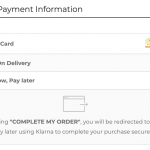
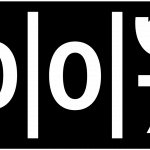
Be the first to leave a comment